Speed Up Your Computer

Does your computer take forever to startup?
Did it used to start much faster when it was new?
Before you assume that it is outdated and needs to be replaced, let GOFFATHER assess the problem!
You can speed up most computers by cleaning them up or adding additional RAM (Random Access Memory) but you want to make sure you choose the right option.
If you want to see if your computer is being slowed by excess processes running in the background, try this quick test (Windows XP or 2000 only):
• Press Ctrl-Alt-Del to launch the Windows Task Manager
• Look at the bottom left-hand corner for the number of Processes running
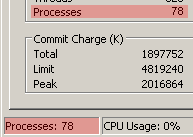
The lower the number, the more resources Windows has to execute your desired commands.
If The Number Is More Then 35-40 On A Desktop Computer Or 40-45 On A Laptop Computer, You May Need To Have Your System Examined To Determine If The Excess Processes Are Malicious Hidden Programs Or Unnecessary Items That Are Dragging Down Your Computer’s Performance.
These excess processes could include:
• Hidden Spyware And Adware Programs
• Silent Identity Stealing Trojans
• Viruses and Self Spreading Worms
• Unneeded Programs
• Unneeded Auto-Launchers
• Excess Printer Drivers
• Excess Digital Camera Programs
• Excess Programs Loading at Startup
To schedule a FREE consultation call (480) 588-0802 or, contact us online.
